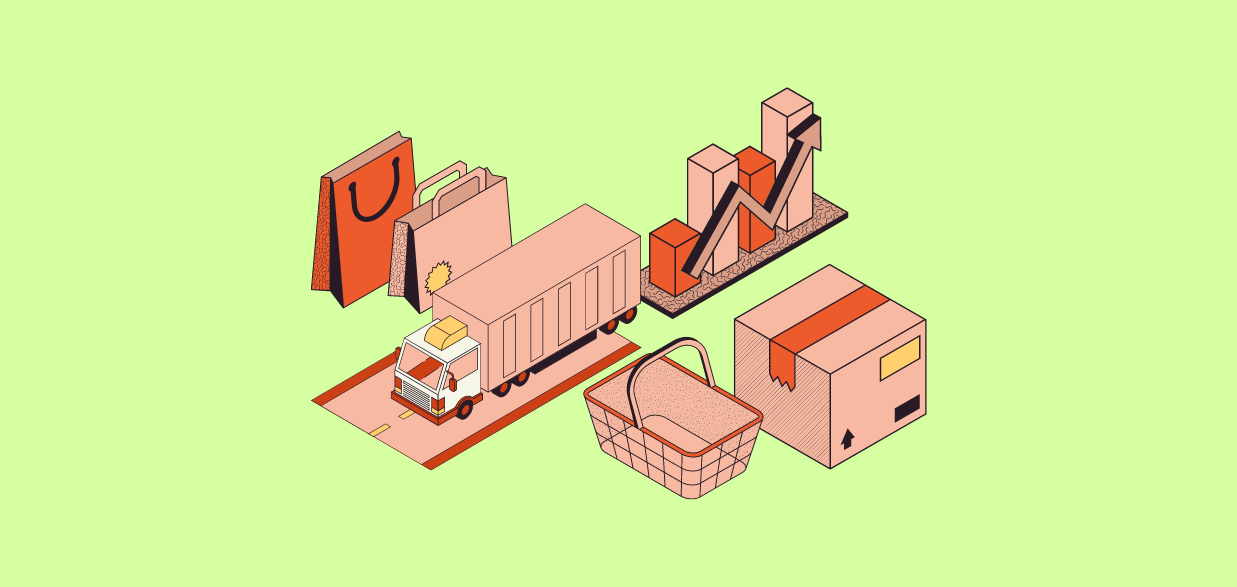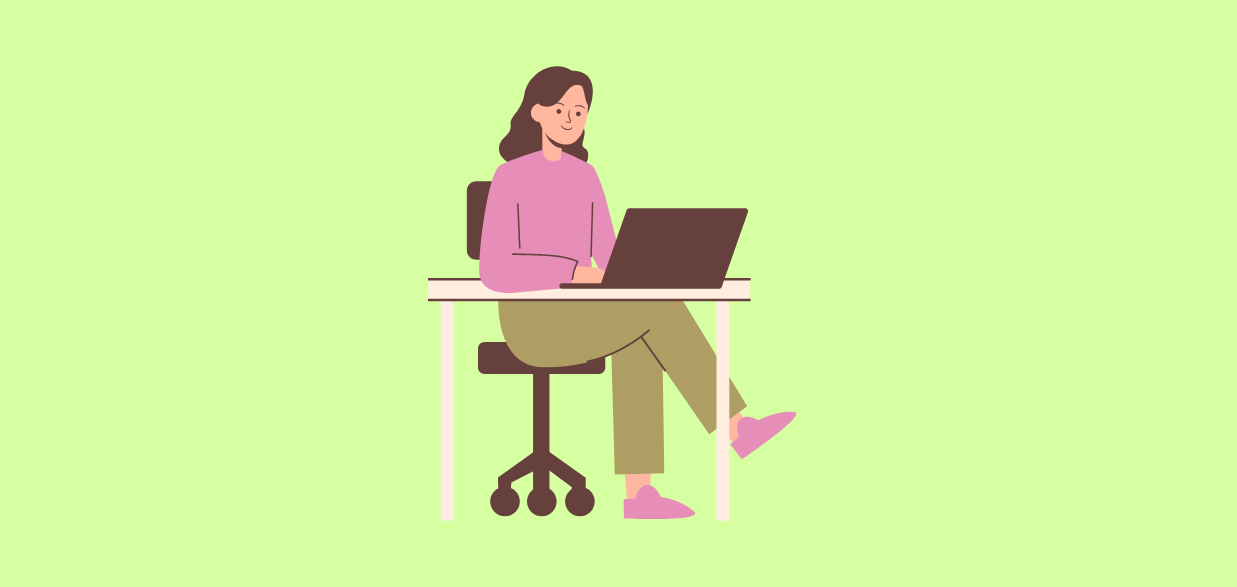The Ultimate Guide to WooCommerce Extension Development: Tips and Tricks from the Pros
With over 4 million active installs, WooCommerce is powering a massive number of online stores on WordPress. As businesses look to customize and enhance its functionality, there’s been rapid growth in the ecosystem of WooCommerce plugins and extensions. Here are some key pointers from expert WooCommerce developers on optimizing the extension development process.
Know Your Tools
WooCommerce provides a robust set of hooks, filters and classes to tap into its core functionality. Understanding these APIs and object structures is fundamental before starting any development. Leverage tools like WooDebug and template paths to troubleshoot integration issues efficiently.
Choose the Right Development Approach
For simple extension tasks, creating plugins may suffice. But for complex integrations, object-oriented programming (OOP) with plugin classes is recommended. This makes extensions scalable, reusable and maintainable in the long run. Development approaches also involve creating packages/libraries for shared code.
Ensure Compatibility
Test extensions rigorously across major WordPress/WooCommerce versions right from the start. Follow version pinning practices for key plugin dependencies to avoid future breaks. Use helper functions like wc_get_version() and register extension versions independently of parent files/themes to ease upgrades for users.
Prioritize Extensible Design
Modular and expandable code structure helps developers and users build upon extensions easily. Leverage hooks, filters and customizable classes with public methods to facilitate customizations by others. Provide proper documentation explaining extension design and usage.
Focus on Performance
Optimizations like output buffering, asynchronous requests, caching and database queries go a long way in ensuring extensions don’t affect store speeds negatively. Leverage caching plugins or Transients API judiciously. Profile extensions to identify bottlenecks early.
Ensure Security Best Practices
Given access to stores, extensions need stronger security than standard WordPress plugins. Enforce password hashing, input sanitization, secure queries and nonce validation for safer integration. Conduct security audits before releases and apply patches regularly.
Test Functionality Thoroughly
Unit testing, integration testing and acceptance testing are crucial for extensions since bugs can impact revenue. Automate testing as much as possible using test-driven development practices. Support continuous integration and deployment pipelines.
Manage Extension Releases
Use version control tools like Git for easy collaboration. Adopt semantic versioning for releases. Stick to documented backwards compatibility policies when making changes. Automate building/packaging and make releases accessible via online repositories.
Customize Administration Experience
Admin settings pages, meta boxes, dashboard widgets ensure easier configuration. Add contextual help, validation and responsive design. Localize text strings for i18n. Leverage generator classes to auto-populate settings for users.
Consider Support at Every Stage
Release regular updates and documentation with instructions. Provide forums/communities for discussions. Offer premium support with SLAs. Implement health checks and error logging to ease issue resolution. Provide sample code/API for developers.
Test on Various Environments
Check Mac, Linux, Windows. Test on localhost, live sites and sub-folders as plugins behave differently in varying environments. Ensure core functionality across various PHP/MySQL versions, WP themes and configurations.
Last Words
Follow these tips from top WooCommerce developers community to create solid, reliable and secure extensions beneficial for your target users in the long run. Robust testing, modularity and support are other aspects to focus on throughout. If you are still looking for assistance for the same, then you can connect with the experts at SeedCart and have everything sorted to perfection. Good luck!