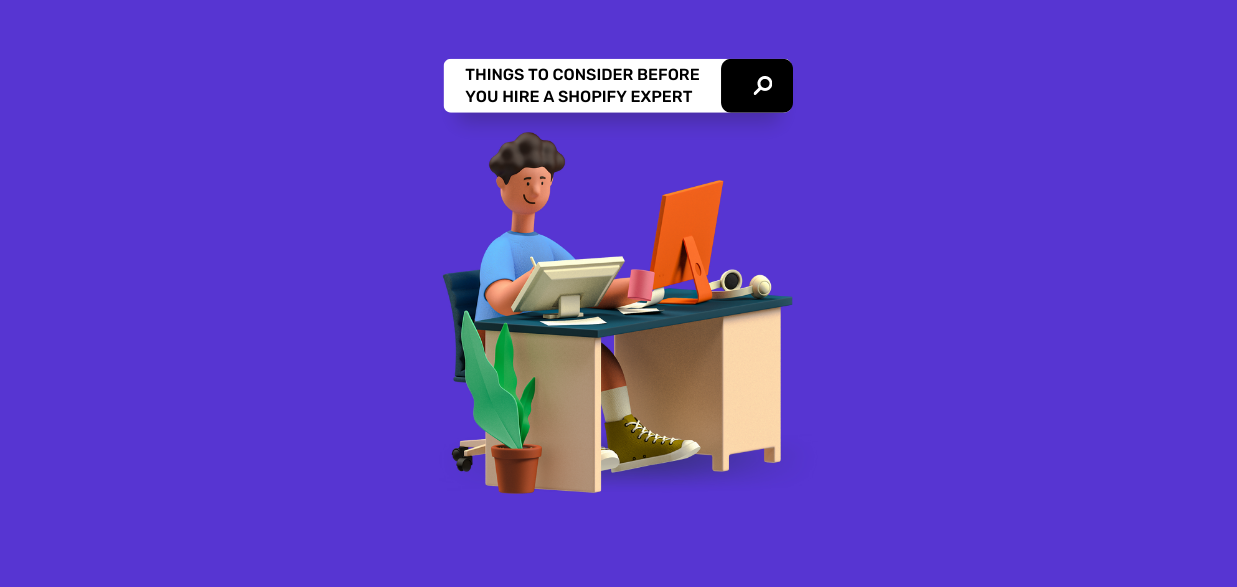Shopify theme development from scratch
Are you looking to develop a Shopify theme from scratch? If so, this article is for you. Here, we will show you how to develop a theme and all the things required for it. From breaking down and figuring out the layout design to coding up custom post types and products, we will guide you through every step in an easy way.
Step 1: Set up your development environment.
The first step to building a Shopify theme from scratch is to set up your development environment. To do this, you’ll need to install Ruby and Bundler.
Once Ruby and Bundler are installed on your computer, you can clone a copy of the Timber Starter Theme from GitHub onto your computer using Git. Finally, install the Shopify Theme gem to sync files with our live store (so you can access Liquid tags through the command line).
Step 2: Break down the layout of the theme into its components.
Next up, you’ll want to break down your theme into components.
There are three main methods for designing Shopify themes: A high-fidelity mockup in Photoshop or Figma, a wireframe using a tool like Balsamiq Mockups, or Sketch and the Shopify Polaris design system.
We recommend the last option because it uses development tools that are faster and more efficient than those used by other eCommerce platforms. Using Sketch is also quicker than creating a Photoshop mockup from scratch.
You can use this template library to make building your theme easier and faster. It’s organized into folders of Sketch symbols for the header, footer, product details page elements, collection pages (grid and list view), homepage sections, and blog/article pages.
Step 3: Use the liquid to create a basic template.
Before we start on the nitty-gritty of our first Shopify theme, there’s one more important thing to cover: liquid. It’s a templating language that is used in Shopify themes. Liquid allows you to build dynamic content into your templates easily, and it’s what powers things like shopping carts and customer profiles.
The liquid isn’t a programming language; it just looks like one. Its syntax resembles Ruby—a full-stack programming language—but the code is written in HTML and CSS (with some JavaScript thrown in). As long as you’re familiar with these three languages, you’ll be fine with liquid.
Step 4: Use CSS to style your theme.
You can use CSS to style the page. Here are some of the things you’ll want to do:
- Style elements like the header and footer.
- Style the main content area, where your products will go.
- Style sections like the sidebar (where an item’s price is displayed) and product page (where an item’s details are displayed). It’s good to set up one class for major parts of your theme, such as “sidebar” or “footer,” and then different classes for each part of the sidebar or footer to style them specifically.
Step 5: Start happening with Javascript.
For all the magic to happen, you will need to learn some Javascript. No worries—this is a skill that’s attainable for anyone with an aptitude for logic and an eye for detail. Javascript is a programming language that enables you to create dynamic website content. It’s what makes a website interactive and will make your eCommerce site stand out from the rest.
Javascript can change the layout (like the classic “accordion” style) of a webpage depending on user clicks, show or hide information when scrolled into view, or even produce random numbers on which elements are displayed each time a page loads. It can be used without relying on any server-side technologies, which means you don’t need anything fancy like Node JS running in your backend!
Step 6: Add customer-facing features.
At this point, you have all the basics needed to start selling your products through Shopify. However, you may want to consider adding some customer-facing features that weren’t required in the tutorial and will improve the overall experience of your store.
- Should you add a search function?
- What about customer reviews? Can you include them on your site?
- Do customers email or message with questions often enough that it would be helpful to have a customer support chat feature on certain pages?
Step 7: Finish building the back end of your theme.
The starting point for the theme is a file called “index.php.” This file is the center of your Shopify website, and it contains all the HTML and CSS that will be used to create the layout when you upload your theme.
Other files are added to the index.php file as you go through this process:
- The “footer.php” file wraps around your site’s footer so that everything looks tidy at the bottom of every page.
- The “header.php” file contains all the HTML code in your header section, including links to buttons, images, posts, and pages.
- The “sidebar_template.php” file contains sections for everything in your sidebar section.
Step 8: Test and review your theme before publishing it as a beta version.
Once you feel confident about your theme and meet your user’s needs, please test it out in a store with lots of products. This will help you make sure that there are no problems with the layout of your theme in stores with large product inventories.
Step 9: Publish your custom theme and add it to a store.
Now that you have created a new theme from scratch and tested it locally, it’s time to publish your theme so you can use it in your store. Before publishing, follow these requirements (if any don’t apply, skip them):
- Add a preview image to the theme settings.
- Remove all unused files from the templates/ and sections/ directories.
- Add a support link to the config/settings_schema.json file.
- Verify that no Shopify settings are hardcoded in the templates or section files.
Step 10: Monitor the results and look for ways to improve your design.
Your work isn’t done when you launch your theme. Now that it’s in the wild continue testing and improving.
- Maintain a focus on your target audience. It’s important to maintain the perspective of your ideal customer throughout the process.
- Collect customer feedback and use analytics to gather information about how visitors use your theme.
Final words
As Shopify continues to grow, the need for talented Shopify Plus developers will also increase. If you’re willing to put in the work and learn from some of the best in the industry, Shopify theme development and customization can be fulfilling – both personally and financially. Let the Shopify experts help to resolve your queries. Contact Us Today!