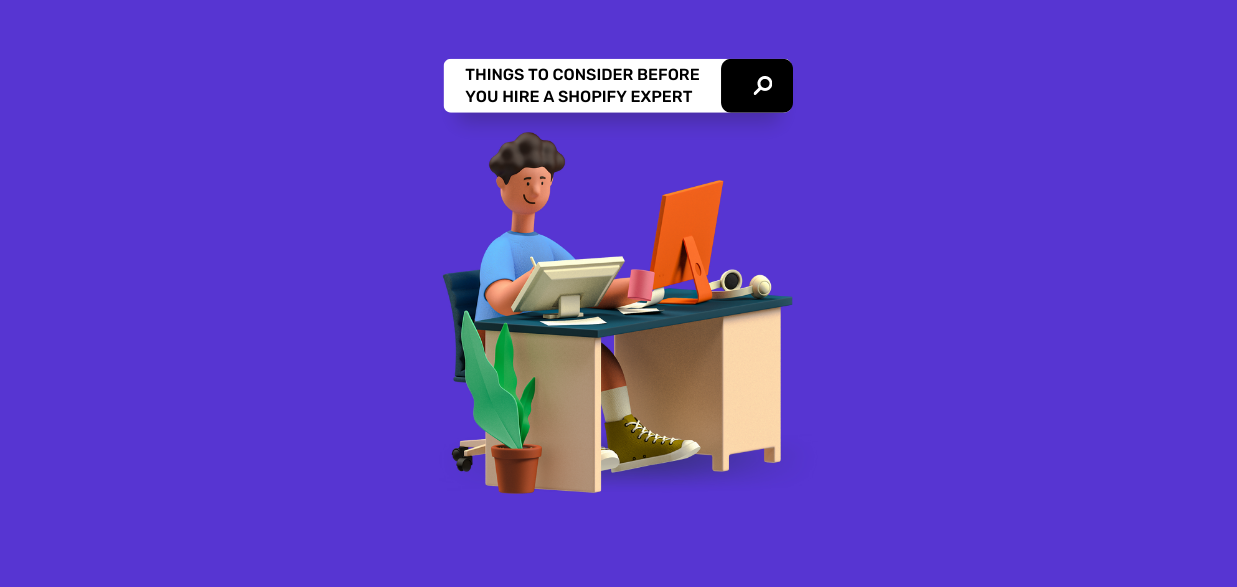What does a Shopify Plus developer do?
If you are reading this article, you are likely to be interested in the question: What does a Shopify Plus Developer do? Or perhaps you are a Shopify Plus Developer reading this article and looking for reasons to justify the money you make. Or maybe you are someone who wants to start working as a Shopify Plus Developer but is not sure what it entails. We hope this post will help you with your decision, no matter where you fit in.
Work with clients to understand the requirements of the eCommerce store they want to create on Shopify.
Before developing the eCommerce store, a Shopify Plus Developer must understand the client’s requirements. It would be best if you asked them questions to understand what they want to achieve with their Shopify store and what their business entails, their target audience, and how they want to engage with them.
Create and maintain an online store on Shopify
Shopify Plus developers work to create and maintain an online store on Shopify. They create the website, design it, and add functionalities to it.
Shopify Plus Developers can work with Shopify themes to design a store, install apps, use Shopify backend to design checkout pages, and connect the store with other applications using APIs.
Accomplish integration of third-party applications on the platform
When it comes to interacting with Shopify, there’s a potential that your business will need additional applications. For example, you may want to add an app for email marketing. You may also want to integrate a payment gateway or social media into your store.
In this case, the Shopify Plus Developer will take on the responsibilities listed below:
- Identify and select the apps that need integration
- Build those apps
- Test them out before launching them
- Deploy them successfully following the testing phase
- Maintain those integrations to make sure they are up-to-date and working well
- Troubleshoot any problems with the integration
Customize themes, templates, and websites as per requirements
Many newbies think that building a website is as simple as writing code, but it’s much more than that. Developers always follow the rules while creating themes, templates, and websites. These rules are structured in the form of programming languages such as HTML, CSS, and Liquid.
When developers create themes or templates for your store, they use certain files to customize the look and feel of your website. These files can come with a default set of stylesheets or templates, which you can modify depending on the requirements of your store. You can build one from scratch to suit your needs better if you know HTML and CSS coding language (or hire someone who does). However, these themes are kept in the /themes directory by default.
Manage APIs and web services
- APIs are required for making integration between different systems.
- APIs allow different applications to communicate with each other.
- APIs are used to customize the store’s functionality and make it more flexible.
- Shopify offers a robust API that allows developers to create custom applications for stores and extend their functionalities.
Maintain smooth functioning of website hosting and databases on remote servers
Once your site is up and running, it must be hosted on a remote server. Your hosting provider will manage the server, databases, and other elements of your site’s backend. A database is an organized collection of information—it can store customer information, product information, and other data that you want to access quickly. Databases run on the same remote server that hosts your website files.
Fix bugs and issues reported by clients
Clients may report bugs or issues to Shopify Plus Developers from time to time. When this occurs, the developer’s job is to address and fix these issues to provide an enjoyable user experience for people visiting a client’s website.
The process of fixing bugs is similar to finding a solution to a coding problem. Firstly, you need to identify the problem and replicate it to know exactly how it occurs (and, if possible, why). Next, you must understand the code that needs changing by studying its architecture and dependencies. Finally, develop a solution and deploy it in staging (or otherwise) environments before monitoring the solution to confirm that the issue has been successfully resolved.
Update links on the website to ensure there are no outbound or broken links
You should also check for and fix any broken links. Tools like Dr. Link Check and Dead Link Checker can help you find broken links on your site, which you can replace with updated ones to improve the quality of your site by ensuring that the content is up-to-date and useful to readers.
Additionally, link rot could negatively impact your SEO ranking because search engines might see this as a bad sign. Having working links could boost your SEO ranking because it indicates that other websites think that the content on your site is useful enough to link to it.
Maintain speed and responsiveness
One of the most important things that a Shopify Plus Developer must do is ensure that your website has a response time as quickly as possible. This will be crucial for ensuring that you can have your customers stay on your website and shop instead of leaving due to long load times. A few things that may cause problems with the load time include:
- Large files
- Too many plugins
- Complicated codes
Ensure data security
Data security is of utmost importance in e-commerce. It becomes even more important when you have a Shopify store. Any Shopify Plus Developer should create a safe and secure environment for customers to shop on the website.
There are plenty of ways that a developer can ensure data security:
- The developer should implement SSL certificates and HTTPS protocols on all web pages to encrypt sensitive information like credit card details, addresses, and passwords.
- Enabling CAPTCHA can also help protect your site against malicious bots and automation tools hackers use to steal data or post spammy content on your site.
- By using standard authentication methods like authentication tokens (JWT), password hashing techniques, access control lists, etc., you can ensure that only authorized people can access your confidential information.
Final words
A Shopify Developer, or eCommerce developer, is responsible for creating custom applications and templates for customers. These custom applications are typically a more advanced variant of the Shopify themes themselves, with developers having full control over how the final application looks and operates. The ability to customize things like the layout, design, and overall functionality of an application is crucial to helping customers create a site that meets their needs.